Create New Object
You can create new object.
- From the Annotation section of the action bar, click Insert Object
 .
. - In the Insert Object dialog box, under Object Type list, select the Paintbrush Picture format.
- Click OK.A Paint window is automatically displayed and this software is associated with the Bitmap Image format.
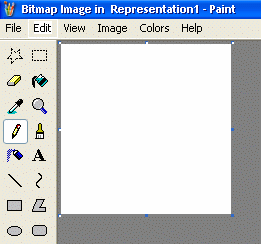
- Create the image.
- In the top bar, select Share
 > Save > Save with Options to propagate
your modifications into the 2D layout representation.
> Save > Save with Options to propagate
your modifications into the 2D layout representation.Tip: You can also close the Paint window (no save is needed). Back to the 2D layout representation window, your image is inserted at the view origin.

- Optional: Move or resize the inserted object using
the handles.Note: It is not possible to rotate an inserted object.
- Back to Paint, modify your picture if needed, and then close the app (no save is needed to close Paint).