Frame Definition | ||
| ||
Defining Frames
Frame definitions available in the Standards editor, by default, are pre-defined. You can modify the frames and manage them, for more information, see Changing Frame Sizes for Fixed Frames.
You can customize these definitions, by modifying one or several values of the parameters defining the style. Once defined, a fixed-size frame can be applied to any element which supports it, using the Text Properties in the Object Propertiespanel.
The fixed-size frame definitions include the following parameters:
-
Type: Defines the geometrical type of the frame - For each frame definition, all parameters are listed. However, depending on the frame type, not all parameters are used to define the frame, but only some of them.
-
Length
-
Height
-
Radius
-
Offset
| Parameter | Length | Height | Radius | Offset | Description |
|---|---|---|---|---|---|
| Rectangle | Yes | Yes | N/A | N/A |
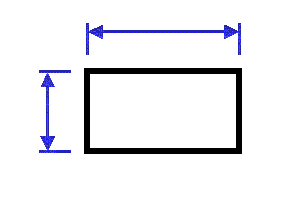
|
| Square | Yes | N/A | N/A | N/A |
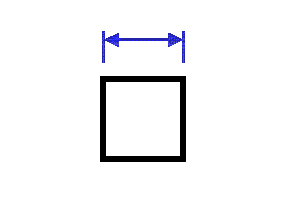
|
| Circle | N/A | N/A | Yes | N/A |
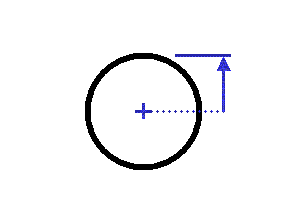
|
| Scored Circle | N/A | N/A | Yes | N/A |
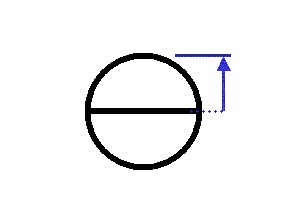 |
| Diamond | Yes | N/A | N/A | N/A |
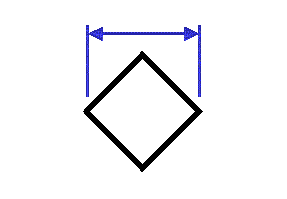
|
| Triangle | Yes | Yes | N/A | N/A |
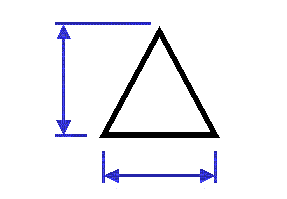 |
| Right Flag | Yes | Yes | N/A | Yes |
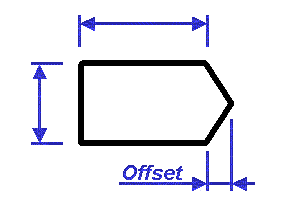
|
| Left Flag | Yes | Yes | N/A | Yes |
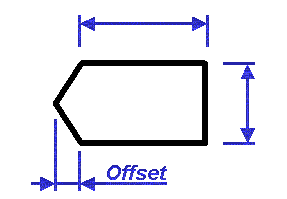
|
| Both Flag | Yes | Yes | N/A | Yes |
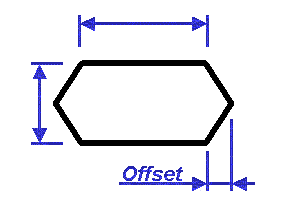
|
| Oblong | Yes | Yes | N/A | N/A |
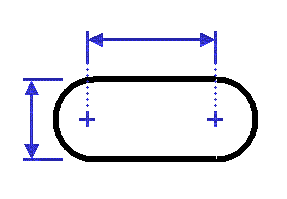
|
| Ellipse | Yes | Yes | N/A | N/A |
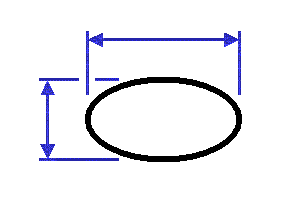
|
| Right Oblong | Yes | Yes | N/A | N/A |
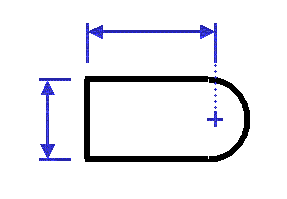
|
| Left Oblong | Yes | Yes | N/A | N/A |
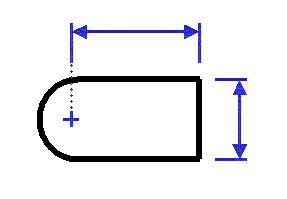
|
| Sticking | N/A | N/A | Yes | N/A |
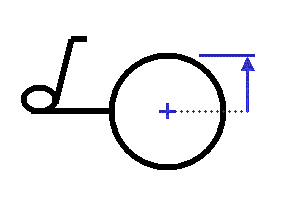
|
| Set | N/A | N/A | Yes | Yes |
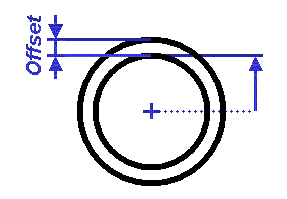
|
| Fixed support | N/A | N/A | Yes | N/A |
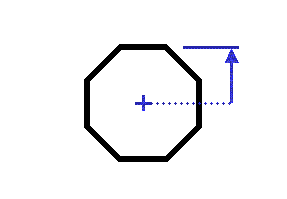
|
| Nota | Yes | Yes | N/A | N/A |
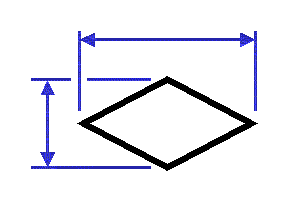
|
| Symmetrical Part | N/A | N/A | Yes | N/A |
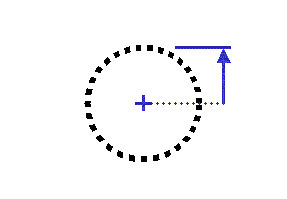
|
| Symmetrical Set | N/A | N/A | Yes | Yes |
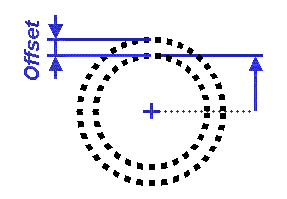
|
| Scored Rectangle | Yes | Yes | N/A | N/A |
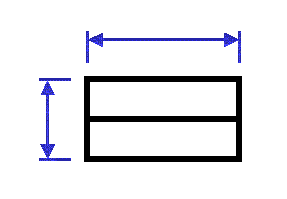
|
| Parallelogram | Yes | Yes | N/A | Yes |
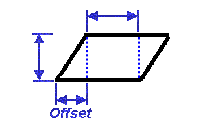
|