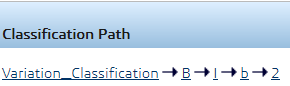ATC Classifications
The World Health Organization (WHO) maintains the Anatomical Therapeutic Chemical (ATC) classification system used to classify drugs into groups depending on the organ or system they affect, or the therapeutic or chemical characteristics. You can use IP Classification to define a general library with classes based on the ATC classifications, and then connect your products to the appropriate classifications.
Refer to WHO documents for the complete classification structure.
The 5-part code for a therapeutic or pharmacological group is:
<X><NN><Y><Z><nn>
where:
<X>is a single letter representing an anatomical group<NN>is two digits representing the therapeutic main group<Y>is a single letter representing the therapeutic/pharmacological subgroup<Z>is a single letter representing the chemical/therapeutic/pharmacological subgroup<nn>is two digits representing the chemical substance
A single product could have multiple codes for difference indications. For example, the analgesic code for aspirin has an ATC classification of N02BA01 where:
N: nervous system02: analgesicsB: other analgesics and antipyretics (A is for opioids)A: salicylic acid and derivatives01: acetylsalicylic acid
Aspirin has different codes for other indications such as when used as a platelet inhibitor.
You use IP Classification to create a general library, such as ATC_Classification. Then create the class hierarchy. Use the Add ATC Classification command on the Classifications page for a submission project to associate your product with the appropriate class. On various properties and list pages, the app lists the classification path starting with the library name. An ATC classification path looks like this:
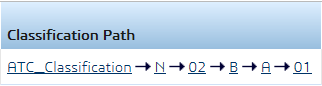
The first five items represent the library name and the class hierarchy. The last item represents the full ATC class code for your product. You can click that item in the path to view the list of all of your products in that class.