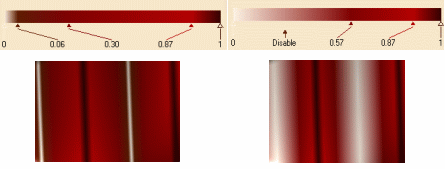Color Bar
The color bar defines the color interpolation for a half-vein.
It is available in the Rendering tab of the Domain Edition dialog box. To access it, select Vein in the Procedural Material Type list.
This bar is graduated from 0 to 1 and is divided into four parts:
- 0-0.25
- 0.25-0.50
- 0.50-0.75
- 0.75-1
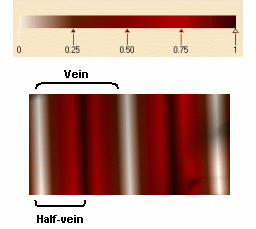
To modify the lighting color effect of the texture, click an arrow and then drag it to the left or to the right to change the width of the corresponding color.