Modifying Materials with Substances | |||||
|
| ||||
-
To access the Appearance Domain
dialog box and edit the material appearance, do one of the following:
- In the tree, expand the
Materials node, and then double-click the material
appearance
 .
. - In the tree, right-click
 and then select xxx object >
Definition....
and then select xxx object >
Definition.... - From the top bar, enter your search criteria for the material in the
Search box, and then click
 .
In the Material Browser, click
.
In the Material Browser, click  next to the material to display the context menu, and then click Appearance.
next to the material to display the context menu, and then click Appearance.
Any changes you make in this dialog box impacts the material appearance but also the visual aspect of all the applied materials referring to this material appearance.
The dialog box contains different areas that you can expand and collapse.
Area Description Preview Displays a preview of the material using a predefined shape, a default UV mapping, and a default black ambience. You can perform some viewing operations (pan, rotate, or zoom) and detach or attach the preview from the main dialog box. To do so, click:
 to detach the preview from the
Appearance Domain. You can
move, resize, or dock the window to one of the
four docking areas like any immersive panel.
to detach the preview from the
Appearance Domain. You can
move, resize, or dock the window to one of the
four docking areas like any immersive panel. If you resize the window, the new dimensions are stored in the local preferences and applied next time you detach the window.
 to attach the preview to the
Appearance Domain dialog
box.
to attach the preview to the
Appearance Domain dialog
box.
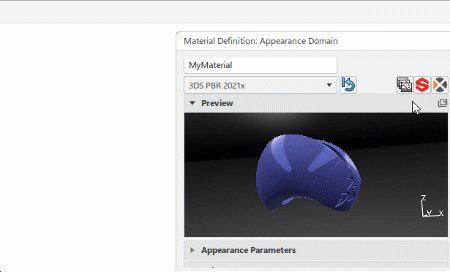
Appearance Parameters Contains a series of tabs that group parameters in a logical way. Tip: Double-click a tab to keep its parameters visible in the area. This lets you display the contents of several tabs at the same time. Substance Parameters Dedicated to material with Adobe substances. Reference Mapping Parameters Contains the mapping parameters for the material reference (that is, the material appearance). This mapping impacts all the material applications. Material application mapping Contains the mapping parameters for the applied material. This mapping is a local modification of the material appearance. - In the tree, expand the
Materials node, and then double-click the material
appearance
-
In the Appearance Domain dialog box, click Substance
Connection
 .
.
-
In the Allegorithmic Substance Importer dialog box, click
 in
the Substance area, and then select a substance.
in
the Substance area, and then select a substance.
- In the Select a Substance Graph to import area, select a graph.
- Optional:
Click Convert to Specular/Glossiness to convert the substance to
a Specular/Glossiness material.
Important: This command is not available if the substance uses value outputs. -
In the Select a Substance Graph's Output for a quick preview
area, select a graph output.
The preview is automatically updated.
- Click OK.In the Appearance Domain dialog box, the parameters area now displays the associated parameters in the Substance Parameters area.
-
In the Substance Parameters area, modify the appropriate
substance parameters.
This substance display mode scans the appearance definition to extract a filtered list of parameters from all the connected substance graphs.
You can modify the following outputs:
Output Description Presets Lets you use predefined presets to modify the substance outputs and have a quick control over the substance. Important: This capability is available only if the substance contains presets. To do so, select a preset from the list then click Apply. The outputs available in the Substance built-in parameters, Channels, and Technical parameters area are then updated accordingly.
Substance built-in parameters Lets you select the size of the substance output, the color, or tune the grain size. Note: Using a high resolution significantly increases the amount of graphics memory, which may fail with low-end graphics cards.Channels Lets you select the channels that can be used in the output texture. To do so, click Off next to an activate channel. Inversely, click On to deactivate it.
Technical parameters Lets you define the luminosity, contrast, intensity, format, and height range and position. Basic parameters Lets you define basic parameters such as luminosity, contrast, or saturation. Advanced parameters The list of available advanced parameters varies according to the selected substance file. - Modify the material appearance parameters according to your need using the Appearance Parameters area.
The appearance of the material is updated according to the selected substance and your modifications.