Creating a Linear Pattern | |
| |
Select the element that you want to pattern and click
Linear Pattern
 .
.
Three rectangular shapes located at an equal distance from
each other are created.
The Selection panel lets you:
| Define the number of instances |
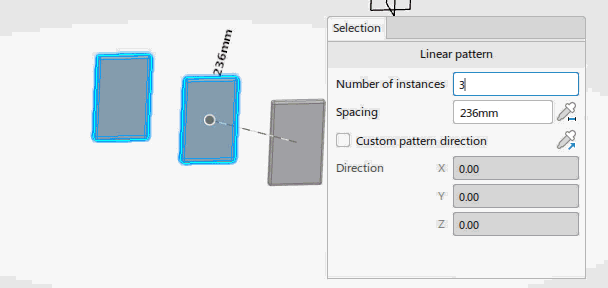 |
| Define the spacing between the pattern elements. Note that you can also use the manipulators to define the spacing. | |
| Customize the pattern direction using X, Y, and Z |