Chamfering Edges | |
| |
Use the manipulator to modify the chamfer angle or length.
Likewise you can enter a value in the callout.
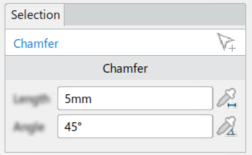
| Tip: You can enter the distance and angle of the highlighted chamfer edge, based on the D1A1 or D1D2 distance/angle in the Selection Panel. |
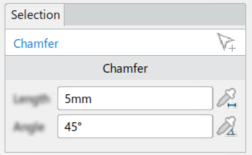
Note:
To edit an existing chamfer, click directly on it and
enter new values in either the Selection Bar or Selection Panel. To change the
reference edge, select
Switch Chamfer Support in the
Selection Bar.


Chamfer distance (D1 and D2) and angle (A1 and A2) are measured as
follows:

