-
Right-click a face and select Boundary Parallel Curve
 . .
Multiple selection of more than one face is not available. -
To define the offset distance, do either of the following:
- Drag the manipulator toward the center or away from the original face.
- To set a precise offset distance, click the value and type in the callout, then press Enter.
Boundary Parallel Curves takes existing geometry into account. 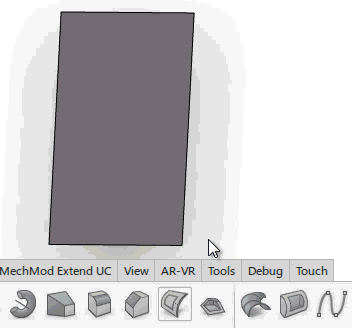 - Click anywhere when done.
|