- Select the geometry for which you want to create a symmetry.
-
From the Shapes section of the action bar, click Create Symmetry.
- Use the Robot to modify the translation position of the created geometry. Alternatively, you can enter a value in the Translate section of the Selection panel.
- Use the Robot to modify the rotation of the created geometry. Alternatively, you can enter a value in the Rotate section of the Selection panel.
Note:
You can also select the rotation plane selecting U, V or W.
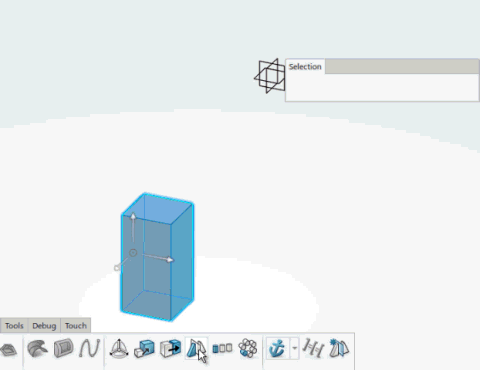
|