Moving Elements | ||
| ||
-
Drag the Robot.

Tip: If you want to move several elements, multi-select them before dragging the Robot to one of them. -
Drop it on the element you want to move.

The Robot is snapped to the chosen element, and context toolbars appear. For more information, see Robot Context Toolbar.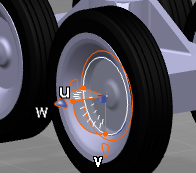
-
Drag the vertical axis of the Robot.
The element moves along with the Robot.

-
Click current distance value on the ruler.
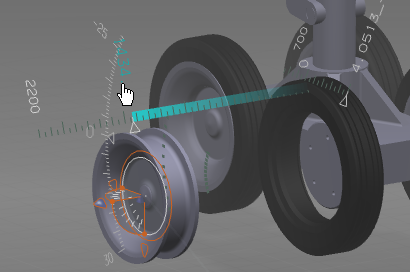
An edition box appears. -
Enter the distance of your choice.
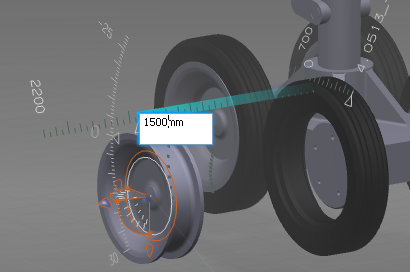
The element is moved by the specified distance. - To move the element in other directions, drag the other axes of the Robot and use the associated ruler in the same way.