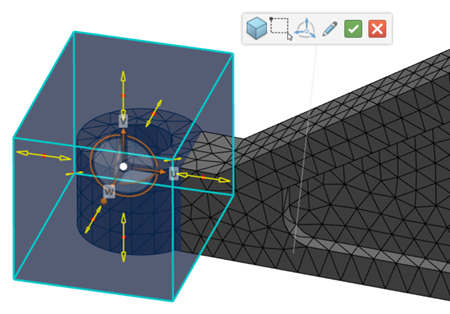| Includes parts defined by the user's input. For parts, the
input can be the part name or the path to the part. For
geometry, you must specify the path to the product. For
product paths, separate each object in the path with "!". If you
do not define a product path, the app searches all the parts and products. For geometric
paths, prefix "|" to the geometric set, and separate each
subsequent object in the geometric path with "!". The first
object must be a geometric set. If the first object is not
defined, the app searches the geometric features in all geometric sets. Examples:
- Product1!Product2!Part3
- Product1!Part2|GeomSet1!GeomFeat2
- |GeomSet1!GeomFeat2
- |!GeomFeat2
|
 , and then select Submodel.
, and then select Submodel.
 or Cutting sphere
or Cutting sphere
 for the shape of the cutting surface.
for the shape of the cutting surface.
 .
.
 and Show robot
and Show robot
 commands to hide or show the robot.
commands to hide or show the robot. to
open a dialog box in which you can enter exact values for the origin and
size of the shape.
to
open a dialog box in which you can enter exact values for the origin and
size of the shape.