About Value Filters | |||||
|
| ||||
A value filter allows you to update the results dynamically from frame to frame. As you select a new frame and increment, the value filter recomputes the solution. It allows only those elements or nodes that satisfy your specifications for the specific step and frame you are on.
The value filter is always applied as the last filter operation. Before the application of the
value filter, all static operations (Add
 ,
Remove
,
Remove
 ,
Replace
,
Replace
 )
and type filters (nodes, elements, connectors, and constraints) are enforced from
selections you make when creating your display group. Because of this hierarchy of
execution, for a given frame or step you might obtain different results ranges from
static versus dynamic value filters.
)
and type filters (nodes, elements, connectors, and constraints) are enforced from
selections you make when creating your display group. Because of this hierarchy of
execution, for a given frame or step you might obtain different results ranges from
static versus dynamic value filters.
In the example below, under
Selection Operations, a static Stress field above
6.64 x 108N/m2 has been applied to a projectile and plate
model (using the
Range field and the
intersect
 operator):
operator):

In a second example, under
Value Filters, a stress field above 6.64 x
108N/m2 has been applied using the
Range field,
Above, and the value filter
 :
:

Although both examples are filtering above 6.64 x 108N/m2, they do not give the same results. The table below illustrates the differences as you move from frame to frame. In the first row, no filters are applied. The plot shows von Mises results as a projectile is fired into a plate and penetrates the surface. In the second and third rows, the applied filters narrow the view to the area of contact between the projectile and the plate. In the first example (static filter), the set of elements that fulfill the filter criteria does not vary from frame to frame. In the second example (dynamic value filter), the set of elements differs from frame to frame.
| Display Group Filters | Frame 2 | Frame 3 | Frame 4 |
|---|---|---|---|
| None |
 |
 |
 |
| Static results above 6.64 x 108N/m2 |
 |
 |
 |
| Dynamic results above 6.64 x 108N/m2 |
 |
 |
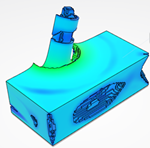 |