About Composite Continuum Shell Sections | |||||
|
| ||||
Like a shell section, a composite continuum section has one dimension (the thickness) that is significantly smaller than the other two dimensions. However, composite continuum shell sections are modeled in three dimensions; therefore, the model defines the thickness, and stresses in the thickness direction are not negligible.
If the mesh for your selected location contains multiple layers of elements, applying a composite continuum shell section definition specifies this behavior for all the layers in the mesh, proportional to the thickness of each layer. For more information about this proportional mapping, see About Composite Property Mapping on Multiple Layers.
The makeup of a composite continuum section is defined in the Composites Design app. The support that you select for the composite continuum shell section must already have composite parameters associated with it. Materials included in the section must have isotropic or lamina elasticity defined in the simulation domain.
Composite Grids and Zones
The Composites Designapp lets you define composite layups using grids or zones. Grids are typically used for aerospace structures that contain a large number of regions with varying thickness, known as cells. You can define cells using a thickness law and a stacking sequence; the latter allows you to specify the layer order in the laminate. Composites Design generates cells automatically and allows you to manage complex composite designs.
In contrast, you use zones when your structure contains only a few regions with varying thickness. You can define zones using only a thickness law, and you cannot specify the layer order in the laminate.
Core Sampling
Core sampling extracts the layer information from the composite definition and associates it with the core sampling points on the mesh. The core sampling points are at the center of the first face indicated by the element connectivity. The core sampling depth must account for the gap between the core sampling points on the mesh and the surface on which the composite definition is applied. If the model definition includes cores, specify a depth that is at least the maximum thickness of the cores. By default, the depth is approximately the maximum element edge length.
In the following example, the black line is the surface to which the composite definition is
assigned, and the blue lines show the 3D part mesh. The x's represent the mesh
sampling points. The arrow indicates the maximum distance between the surface
geometry and the set of sampling points. The core sampling depth must be equal to or
greater than this value. 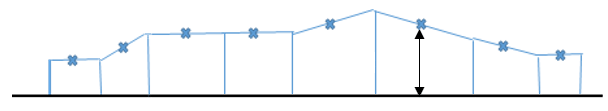
Dummy Plies
You can use dummy plies to account for nonstructural plies that are not included in the composite definition. The thickness derived from the composite definition might be less than the true thickness of the part (as represented by the mesh). In this case, the simulation automatically increases the thickness of all plies until their total thickness matches the node-based thickness. This increase fundamentally stiffens the element, leading to incorrect results. You can use dummy plies to account for the difference in thickness between the composite definition and the mesh.