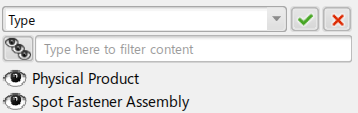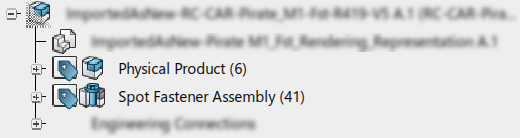Insert PPR Objects
Using the spreadsheet, you can insert PPR objects such as items, operations, and systems.
The scenario below illustrates how to insert several unloading operations.
- In the spreadsheet, click Insert New Content
 .
. - From the list, select the type of PPR object you want to insert.
- In the box, enter the number of PPR objects you want to insert.
- Click Validate
 to confirm the insertion.
to confirm the insertion.
| Tip: More commands are available when you right-click an object in the spreadsheet. |