About Ply Stack Plots | |
| |
The Ply Stack Plot Viewer is a view window separate from the main view window. The viewer replicates a portion of the composites model to enhance visualization of ply detail at a selected point in the model. You can customize this enhanced view to show material labels, ply labels, thickness labels, section points, and a shell reference plane. You can adjust fiber spacing, ply color, and the number of plies displayed.
Model View
In the image below, a portion of the model is selected for closer analysis. The Ply Stack Plot Viewer displays the composite layup at this location. The viewer details the shell reference plane, thickness, section ratio, material assignment, and fiber orientation for the selected area of the model.

Conversely, you can use the Highlight option in the Ply Stack Plot Viewer to focus on a single element, section, or the fiber orientation on the model in the work area.
In the image below, Ply-3 in the model is selected in the viewer. The section containing Ply-3 is now highlighted in the model in the main view window.

Matrix View
You can also visualize the ABD stiffness or compliance matrices associated with a composite shell element. The ABD stiffness matrix demonstrates the relationship between the laminate force/moment vector and the laminate strain/curvature vector. The ABD compliance matrix is the inverse of the ABD stiffness matrix.
In the image below, a composite shell element is selected. The Ply Stack Plot displays the stiffness or compliance matrix for that element, as well as the element ID, Young's modulus, Shear modulus, and Poisson's ratio. You can export the stiffness and compliance matrix information as a .csv file and choose whether to create a new file or add data to an existing file.
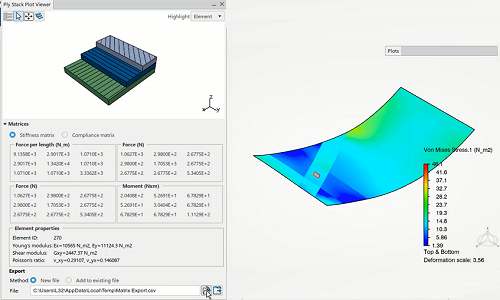
In addition, when you hover
over a ply, a tooltip displays the Q matrix. The Q matrix is the lamina stiffness matrix for
a specific ply in the ply stack. 