Orientations for Imported Abaqus Results | ||
| ||
The 3DEXPERIENCE platform and Abaqus use different axes as the standard "up" direction for modeling and results: the 3DEXPERIENCE platform uses the Z-axis as the standard up direction, while Abaqus results use the Y-axis. You cannot change this default up direction in either environment. The image below, with the 3DEXPERIENCE platform compass on the left side and the Abaqus/CAE triad on the right side, shows the differences in orientation.
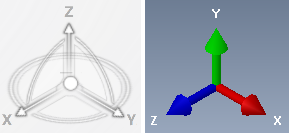
You can account for this difference in default orientation during the import process by specifying the up direction of the imported data. If you specify an up direction of Y when you import Abaqus results, the import process performs a transformation of the Abaqus results so the newly imported results are displayed with the model oriented in the same way in Physics Results Explorer as it was in Abaqus/CAE.
The transformation does not change the underlying data; if you create an X-Y plot or probe values in the results, the X-, Y-, and Z-values you see will match what you would see for these values in Abaqus/CAE without the transformation. This behavior is intentional; while it could be confusing when your plotted or probe values do not match what is shown in the 3D representation, retaining the orientation of the original data is more important.