Analyzing FootPrint Space | ||
| ||
From the Layout tools section of the action bar,
click FootPrint Space Analysis
 .
.
The Space Analysis panel appears.
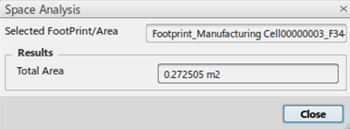
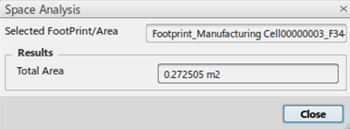
Note:
The panel executes on selection of a footprint
representation. If the footprint has only one surface area, the panel with the area of
the surface displays.
If the footprint has multiple surfaces or areas, a UI
displays where each area or surface is selectable interactively to know its area. In
addition, each surface can be added to the list that displays the total area selected
shown in the panel's Results section. 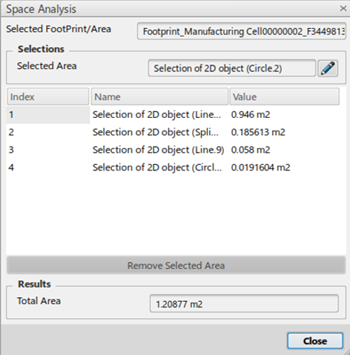
Note:
Only closed and valid area loops for this
computation are considered.