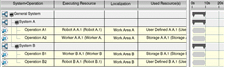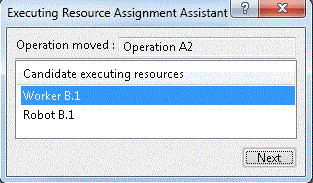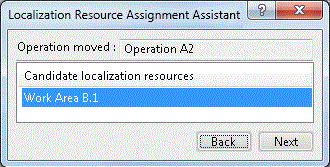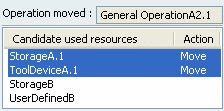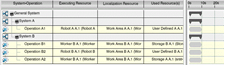- In the Process Gantt chart, select the
operation to be moved (in the example below, GeneralOperationA2.1).
To do that, just select the bar representing the operation on the right-hand side of the chart.
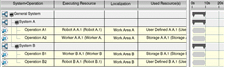
- Drag the bar representing the operation in the chart
onto the target system or an operation under the target system (in the
example below, GeneralSystem52485.1).
The first dialog box of the Resource Assignment
Assistant appears.
It proposes Executing resources to be assigned
to the operation.
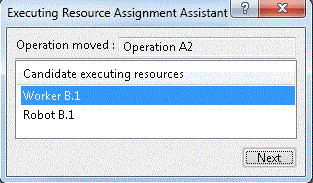
- Select the required Executing resource in the list and
click Next to continue resource assignment.
A second dialog box appears proposing Localization
resources.
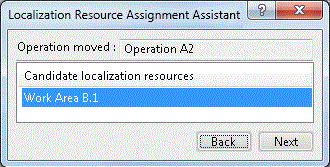
- Select the required localization resource in the list
and click Next to continue resource assignment. Clicking
Back takes you back to the first dialog box.
A third dialog box appears proposing Used
resources.
The Used resources of the operation being moved are
preselected. Depending on the context, you have a choice of actions
you can perform on these resources: keep, move, duplicate, or unassign.
Used resources from the target system
or operation are also proposed.
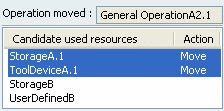
- Select the required Used resources in the list. If you
choose a preselected resource, you can right-click it to apply a move, duplicate or unassign action
on that resource.
Click Finish to end the command. You can
go back to previous dialog box by clicking Back.
The selected operation is moved, and has the selected
resources assigned to it.
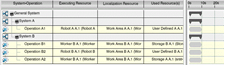
It is possible to select more than one resource proposed at each step of the Resource Assignment
Assistant using the Ctrl key. When the selections are validated, the resources are assigned to operation.