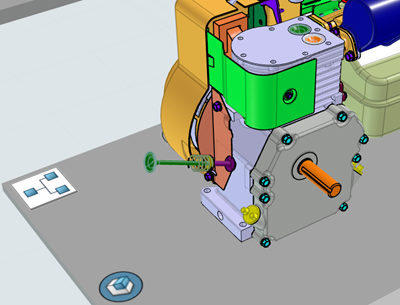-
Select a system or an operation with a linked output.
Systems and operations with unloaded linked outputs have a white icon on the tile.
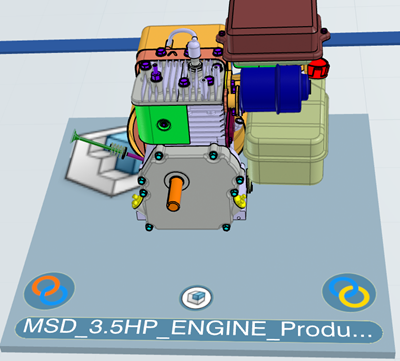
-
From the Authoring section of the action bar, click
Relations.
-
In the Relations panel,
click Displays the unloaded related component(s) from database.
In the Output section of the Relations panel,
unloaded linked outputs are listed.
-
Double-click an output to load it in the session.
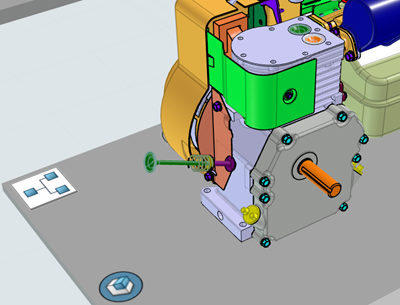
The output appears above the tile, the white icon is replaced by a blue icon.