Configuring the Content to be Displayed for Each Type | ||
| ||
- Create and map a command to the IEF ENOVIA Root Menu.
For more information, see Configuring the Root Folders to be Displayed in Collaboration for Microsoft
- If type and menu mapping is required, do the following:
- Run the following MQL commands.Run MQL from the Live Collaboration Server folder or from 3DSpace. For more information, see Installation and Setup | Administrate | 3DEXPERIENCE Platform | 3DSpace | Collaboration and Approvals | Adminstrative Utilities | Running MQL
- Create a Msoitype_<TYPENAME> menu such as Msoitype_Incident.
- Navigate to the Items tab. Add the required commands such as PRCIncidentReferenceDocumentsTreeCategory and PRCIncidentTestCasesTreeCategory. Click Edit to save the changes.
- Register the above menu with a symbolic name of the format, menu_Msoi<TYPENAME> and fill in all the other details.
Example:
For Msoitype_Incident, the symbolic name can be menu_MsoiIncident.
- Edit the IEFDesktopConfigurations JPO.
- Modify the
typeNavigationMappingsstring member with the following entry:SymbolicTypeName|SymbolicMenuNameExample:
type_GeneralClass|menu_Msoitype_GeneralClassClass Menu
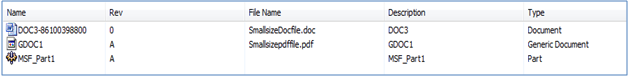
Classified Items
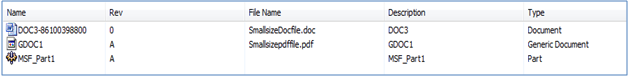
Reference Documents

Subclasses

- Run the following MQL commands.
-
If a type is mapped to a relationship, then you must modify the MSOITypeRelationshipMappings attribute in the GCO to perform file checkout and check-in using Collaboration for Microsoft. Do the following:
-
Modify the
typeNavigationMappingsstring of the IEFDesktopConfigurations JPO with the following entries:SymbolicTypeName|SymbolicRelationshipName@symbolicCommandNameExample:
type_Incident|relationship_ReferenceDocument@command_IEFDesktopDocumentSummary - Modify the GCO attribute MSOITypeRelationshipMappings with the following entries:
SymbolicTypeName|SymbolicRelationshipNameExample:
type_Incident|relationship_ReferenceDocument
-
Modify the
- Restart the platform server and the application server.
By default, typeNavigationMappings has the following values:
type_PersonalWorkspace|relationship_ProjectVaults@command_IEFDesktopObjectSummary\ntype_ProjectSpace|@command_MsoiPMCFolders\ntype_Project|relationship_VaultedDocuments@command_IEFDesktopTMCFolder\ntype_Library|relationship_ReferenceDocument,relationship_Subclass@command_IEFDesktopObjectSummary\ntype_PartLibrary|relationship_ReferenceDocument,relationship_Subclass@command_IEFDesktopObjectSummaryIEFDesktopObjectSummarytype_GeneralLibrary|relationship_ReferenceDocument,relationship_Subclass@command_IEFDesktopObjectSummary\ntype_DocumentFamily|relationship_ReferenceDocument,relationship_ClassifiedItem,relationship_Subclass@command_IEFDesktopObjectSummary\ntype_GeneralClass|relationship_ReferenceDocument,relationship_ClassifiedItem,relationship_Subclass@command_IEFDesktopObjectSummary\ntype_LogicalFeature|relationship_ReferenceDocument,relationship_FeaturesSpecification,relationship_LogicalFeatures,relationship_FeatureTestCase,relationship_FeatureUseCase,relationship_RequirementSatisfiedBy,relationship_ManufacturingFeatures@command_MsoiDocumentSummary\ntype_ManufacturingFeature|relationship_ReferenceDocument,relationship_FeaturesSpecification,relationship_LogicalFeatures,relationship_ManufacturingFeatures,relationship_FeatureTestCase,relationship_FeatureUseCase,relationship_RequirementSatisfiedBy@command_MsoiDocumentSummary\ntype_ConfigurationFeature|relationship_ReferenceDocument,relationship_FeaturesSpecification,relationship_ConfigurationFeatures,relationship_FeatureTestCase,relationship_FeatureUseCase,relationship_RequirementSatisfiedBy@command_MsoiDocumentSummary\ntype_Requirement|relationship_RequirementBreakdown,relationship_RequirementUseCase,relationship_RequirementValidation,relationship_ReferenceDocument@command_MsoiDocumentSummary\ntype_TestCase|relationship_SubTestCase,relationship_ReferenceDocument@command_MsoiDocumentSummary\ntype_UseCase|relationship_SubUseCase,relationship_ReferenceDocument@command_MsoiDocumentSummary\ntype_Task|relationship_Subtask,relationship_TaskDeliverable,relationship_ReferenceDocument@command_IEFDesktopObjectSummary\ntype_Part|menu_MsoiPart\ntype_Products|relationship_ReferenceDocument,relationship_ProductSpecification,relationship_ProductBuild,relationship_ConfigurationFeatures,relationship_LogicalFeatures,relationship_ManufacturingFeatures,relationship_ProductRequirement,relationship_ProductConfiguration,relationship_AssociatedManufacturingPlans,relationship_RoadmapTask,relationship_ProductVersion@command_MsoiDocumentSummary\ntype_Builds|menu_MsoiBuilds\ntype_ProjectVault|relationship_VaultedDocuments,relationship_VaultedDocumentsRev2,relationship_SubVaults@command_IEFDesktopObjectSummary\ntype_PartFamily|relationship_ClassifiedItem,relationship_PartFamilyReferenceDocument,relationship_Subclass@command_MsoiDocumentSummary\ntype_ProductConfiguration|relationship_ProductConfigurationBuild@command_IEFDesktopObjectSummary\ntype_ManufacturingPlan|relationship_ReferenceDocument@command_IEFDesktopObjectSummary\ntype_Meeting|relationship_MeetingAttachments@command_IEFDesktopObjectSummary\ntype_HardwareBuild|relationship_ReferenceDocument@command_IEFDesktopObjectSummary\ntype_SoftwareBuild|relationship_ReferenceDocument@command_IEFDesktopObjectSummary\ntype_ControlledFolder|relationship_VaultedDocumentsRev2@command_IEFDesktopObjectSummary\ntype_Phase|relationship_Subtask,relationship_ReferenceDocument@command_IEFDesktopObjectSummary\ntype_Gate|relationship_Subtask,relationship_ReferenceDocument@command_IEFDesktopObjectSummary\ntype_Milestone|relationship_Subtask,relationship_ReferenceDocument@command_IEFDesktopObjectSummary";
By default, MSOITypeRelationshipMappings has the following values:
type_ProjectSpace|relationship_ReferenceDocumenttype_Project|relationship_VaultedDocumentstype_Book|relationship_HasDocumentstype_Task|relationship_TaskDeliverabletype_ProjectVault|relationship_VaultedDocumentsRev2type_GeneralClass|relationship_ClassifiedItemtype_DocumentFamily|relationship_ClassifiedItemtype_ControlledFolder|relationship_VaultedDocumentsRev2type_Phase|relationship_ReferenceDocumenttype_Gate|relationship_ReferenceDocumenttype_Milestone|relationship_ReferenceDocument