-
From the
section of the action bar, click Point
 . .
-
Select
 Circle / Sphere / Ellipse center.
Circle / Sphere / Ellipse center.
-
In the Circle / Sphere /
EllipseElement box, select either a
circle, a circular arc, an ellipse, sphere or a portion of a sphere.
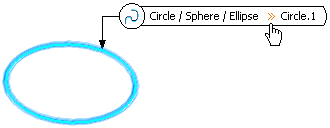
A point is displayed at the center of the selected element.
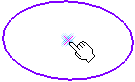
-
Click
OK to create the point.
The point (identified as Point.xxx) is added to the
tree.
|