Creating a Circle with a Center Element and a Tangent Curve | ||
| ||
-
From the
Create section of the action bar, click
Circle
 .
.
-
In the Circle type list, select Center and
tangent.
The circle center is located either on the center curve or point and is tangent to the tangent curve.
-
To define the Center Element, do one of the following:
- Select a curve and in the Radius box, type the radius value
or use the arrows to change the value.

- Select a point as the Center Element.
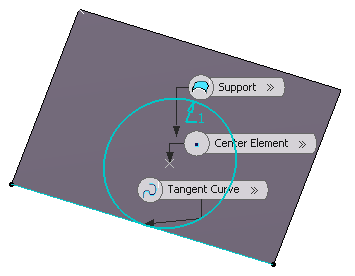
Note: To switch to diameter, click .
. - Select a curve and in the Radius box, type the radius value
or use the arrows to change the value.
-
In the Tangent Curve box, select a curve.
Note:
- If one of the selected inputs is a planar curve, the Support is set to Default (Plane). If an explicit Support needs to be defined, a context menu is available to clear the selection in order to select the desired support. This automatic support definition saves you from performing useless selections.
- You can only create closed circles.
- To specify the axis computation mode, select the Axis computation check box.
-
Click
 to select the other
circular arc that is suitable for current specifications.
to select the other
circular arc that is suitable for current specifications.
- Click OK to create the circle or circular arc.