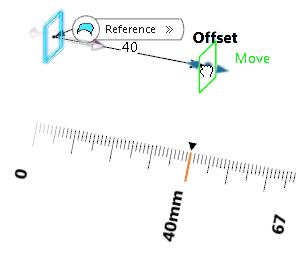Creating a Plane Offset From another Plane | |||
| |||
| Warning:
If after the import of an offset plane the input plane of the
offset feature is replaced by a surface, the offset result cannot be synchronized
when being re-imported as the offset type has changed and a plane cannot be
synchronized with a surface. Conversely, a surface can be synchronized with a plane, as a plane is a surface. |