Controls for Controller in the Non-Dominant Hand
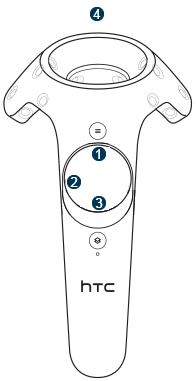
| Number | Action |
|---|---|
| Press |
|
| Press |
|
| Press |
|
| Aim at the surface to change its color. See Color Palette for the HTC© Vive™ Controllers. |
Controls for Controller in the Non-Dominant Hand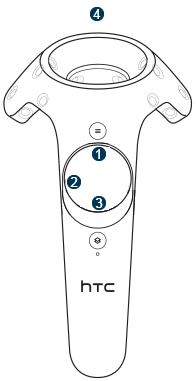
Controls for Controller in the Dominant Hand
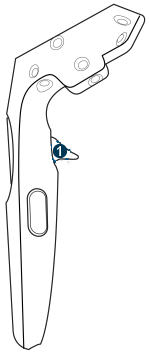
| |||||||||||||||||||||||