Controls for Controller in the Non-Dominant Hand
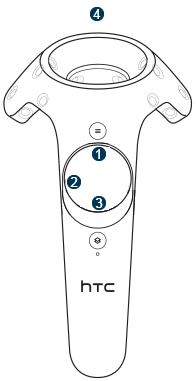
| Number | Action |
|---|---|
| Press |
|
| Press |
|
| Press |
|
| Press |
Controls for Controller in the Non-Dominant Hand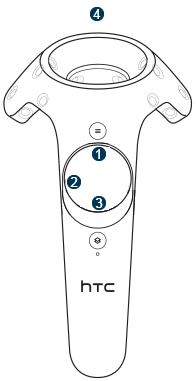
Controls for Controller in the Dominant HandThese controls are only available when you are in the Manipulate mode.
| |||||||||||||||||||||||