-
From the standard area of the action bar, tap Eraser
 .
.
A cursor is displayed with the size previously defined.
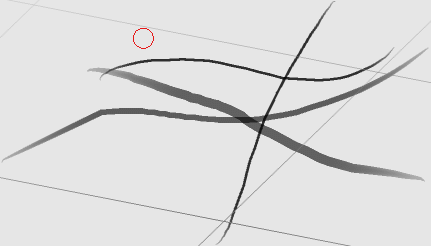
Options are available in the
Graphic Properties
frame at the right of the screen.
- Optional:
Set your options as desired.
| Option | Description |
|---|
| Opacity (%) |
Drag the slider or edit the value to define the opacity of the
curve (as a percentage). |
|---|
| Tool size (pixel) |
Drag the slider or edit the value to define the size of the
rubber. |
|---|
-
Draw using the cursor over one or more curves at once to erase parts or entire
curves.
Curves that are completely rubbed out are deleted and removed from the tree.