-
In the Support face box, select the cylindrical surface.
-
In the Limit face box, select the face up to which
thread should be created..
-
Select the required thread standard.
-
In the
Thread Depth box, enter a value.
-
In the
Pitch box, enter a value as the pitch value to
define the distance between each crest.
-
Select
Right-threaded or
Left-Threaded option.
-
Click
OK.
A texture representing thread is displayed on the cylindrical
surface. It is a symbolic representation.
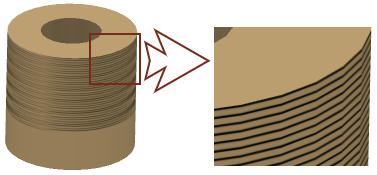
|