-
In the
Selection box of the
Groove.x dialog box, select the required
profile or surface.
-
In the Axis box, select the axis to create a groove
about it.
-
From the list, select the limiting Type among the following and
define the limiting element:
- Angle: Creates a
feature up to the defined angle value.
- Up to next: Creates a
feature up to thenext intersecting feature.
- Up to last: Creates a
feature up to the last intersecting feature.
- Up to plane: Creates a
feature up to the the defined plane.
- Up to surface: Creates a
feature up to the the defined surface.
-
Click
OK.
The groove is created.
Groove.XXX node is added to the tree.

-
Double-click the groove to edit it.
-
Enter the limiting angle values.
The preview of the groove appears about the axis.
-
Click
OK.
The material surrounding the profile is removed.
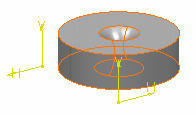
|