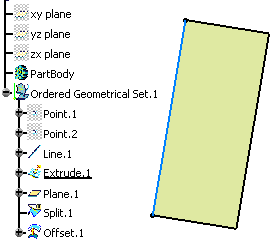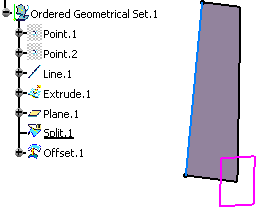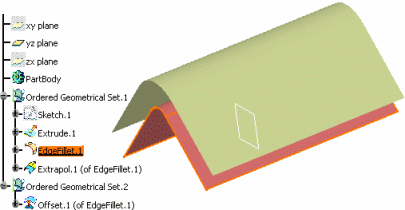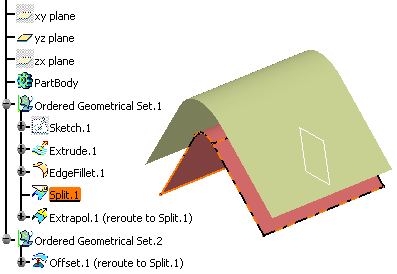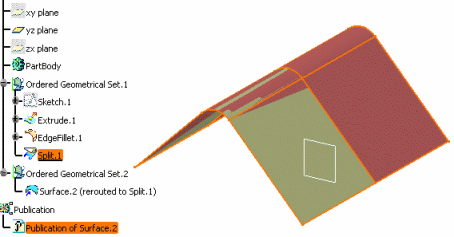You can insert or delete the features in the ordered geometrical sets.
Inside an ordered geometrical set, the Insert and Delete commands
may have impacts that result in replace actions based on absorption
rules.
Here, the edge fillet (Edge Fillet.1) is the current object.
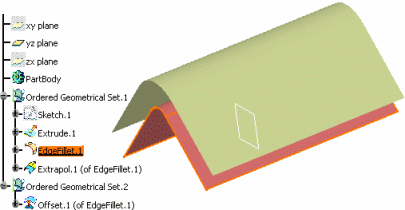
A split feature (Split.1) is inserted just after EdgeFillet.1. This
new feature absorbs EdgeFillet.1 and therefore the latter is no
more displayed.
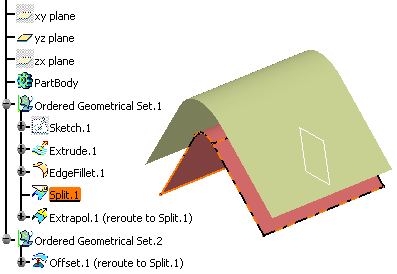
To ensure the ordering rule, the links to the absorbed feature
(EdgeFillet.1) must be rerouted to the inserted feature (Split.1).
This replacement applies to all the features inside the root
ordered geometrical set (Ordered Geometrical Set.1) located after
the inserted feature and to all the features located inside other
ordered geometrical sets roots.
This replace action may not be applicable; in this case a warning
message is issued.
Using our example, had we selected the other side of Split.1, the
replacement of the edge to (defined in Extrapol.1
feature) would not have been possible.
As a consequence of the replace action, the affected features (that
is Extrapol.1) become "not updated". The update following the
insertion may also produce an error and in this case the design
will have to be modified so that the inserted feature is compatible
with the entire design.
The replace actions performed by the Delete command are generally
the opposite of the replace actions performed by Insert command.
Using our example, deleting Split.1 leads to the replacement of
Split.1 by EdgeFillet.1. Nevertheless, bear in mind that deleting a
feature can lead to a configuration different from the one
preceding the insertion of a feature (for instance, if inserting a
Trim feature, all inputs will be replaced by this feature but if
deleting it, the Trim feature will be replaced by its main input).
Based on this mechanism stand two methodologies for:
- Multiple references to an intermediate state of design inside
an ordered geometrical set
- External links to the "end design" specified inside an ordered
geometrical set.
Multiple References
Inside a root ordered geometrical set, a feature can be the input
of several features (all creation features, except for the last
feature, according to the order in the tree, which
can be a modification feature).
In some cases, the design may
require to create several modification states of a same feature. To
do so, it is necessary to create copies (Copy/Paste As Result With
Link).
This example shows how to allow multiple modifications of
EdgeFillet.1 feature, considered as an "intermediate state of
design". A copy of the feature is inserted just after it. In the
beginning of every sub-set where this state of design will be used,
a copy of the copy is created.
Using this construction, modifications applied to EdgeFillet.1 or
to the copies of the copy will affect only the design in Sub OGS.1.