About Inserting Features into a New Body | ||||
|
| |||
About Contextual Features
- Among the features you select, you cannot select a contextual feature as the first feature in the tree. 'Contextual features' see features whose geometry depend on other features. For example, fillets depend on other features.
- If your selection includes a contextual feature but not its parent (or 'support'), you cannot use the Insert in new... capability.
About 'Up to ...' Features
- Among the features you select, you cannot select an 'up to ...' feature as the first feature in the tree.
- If your selection includes an 'up to ...' feature but not its parent,
the app warns you that you can either quit the command or validate
the selection bearing in mind that the capability can modify the geometry.
In the example below, the representation is composed of three pads,
one of which 'Pad.3' was created using the Up to next
option.
After multi-selecting Pad.2 and Pad.3...
... and inserting a new body, a warning message is issued indicating that the operation may result in an update error or modifications to the geometry.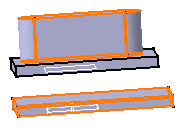
If you want to give up, click No. If you click Yes, you obtain a modified representation.
