About Direct Edition | ||||
|
| |||
Direct edition is a method which lets you edit features and their parameters intuitively in the work area. To do so, you can select a face and select Edit parameters and navigate ![]() in the context toolbar.
You can also drag and place the Robot on the required face.
in the context toolbar.
You can also drag and place the Robot on the required face.
The edition possibilities depend on whether or not the face on which the Robot is placed is attributed to change a specific parameter
- If the face is attributed to change a specific parameter only: In this case only this specific parameter can be modified.
- If the face is not attributed to change a specific parameter: In this case the sketch of the feature can be modified. Note: If the profile of the feature is not a sketch, direct edition is not applicable.
About Editing Sketch-Based Features
Under sketch-based features, you can edit: pads, pockets, multi-pads, multi-pockets, shafts, grooves, holes, ribs, slots, and stiffeners. See Sketch-Based Features.
| Feature | Parameter | Before editing | After editing |
|---|---|---|---|
| Pads, pockets, multi-pads, multi-pockets | Length (First Limit and Second Limit) Note:
If the First Limit and Second Limit are linked by a Mirrored Extent condition, the modification is identical for both.
| 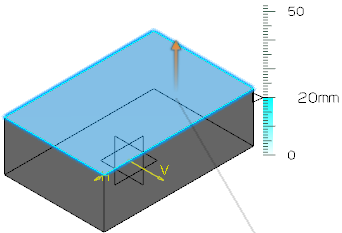 |  |
| Thickness (Thickness1 and Thickness2) Note:
If Thickness1 and Thickness2 are linked by a Neutral Fiber condition, the modification is identical for both.
| 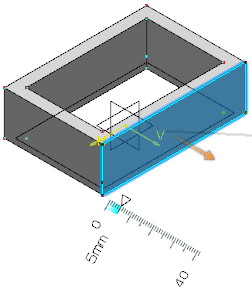 |  | |
| Sketch modification Note:
You can place the Robot on either of the lateral faces to enable modification.
To modify the radius of curvilinear features you have to edit the sketch by accessing it through the tree. In this case, direct edition is unavailable. | 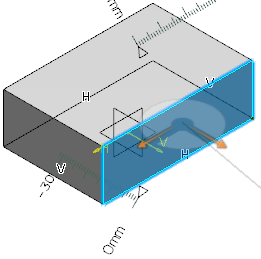 |  | |
| Shafts, grooves | Angle (First angle and Second angle) | 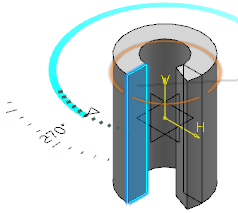 | 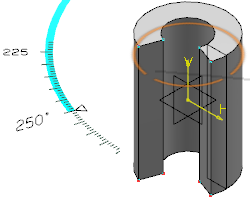 |
| Thickness (Thickness1 and Thickness2) Note:
If Thickness1 and Thickness2 are linked by a Neutral Fiber condition, the modification is identical for both.
|  | 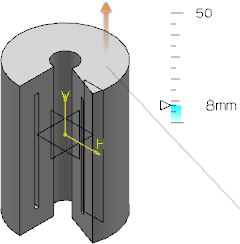 | |
| Holes | Diameter You can edit the following diameters:
Note:
Thread diameter is unavailable for edition.
| 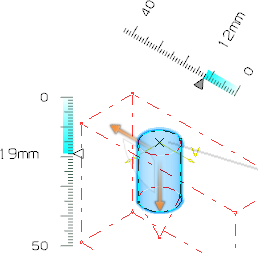 | 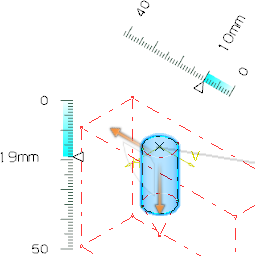 |
| Depth You can edit the following dimensions:
| 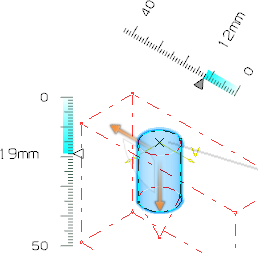 | 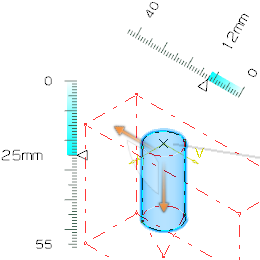 | |
| Angle You can edit the following angles:
| 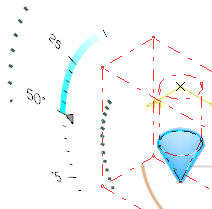 |  | |
| Ribs, slots | Thickness (Thickness1 and Thickness2) Note:
If Thickness1 and Thickness2 are linked by aNeutral Fiber condition, the modification is identical for both.
| 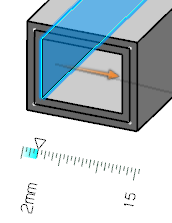 | 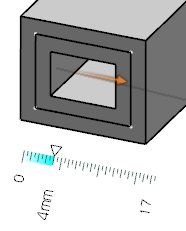 |
| Sketch modification Note:
You can modify the sketch of the profile only and not the sketch of the center curve. You can place the Robot on either of the lateral faces to enable modification.
| 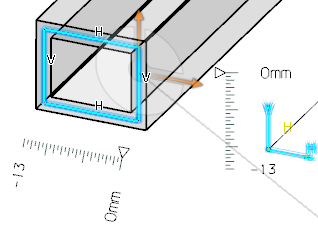 | 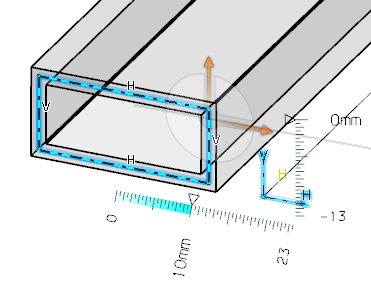 | |
| Stiffeners | Thickness (Thickness1 and Thickness2) Note:
If Thickness1 and Thickness2 are linked by a Neutral Fiber condition, the modification is identical for both.
This is applicable for both From Side and From Top stiffeners. | 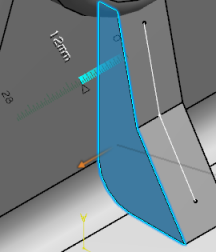 | 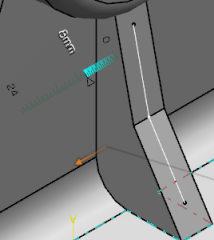 |
| Sketch modification |  | 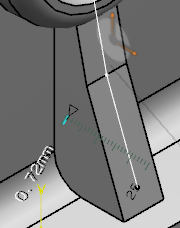 |
About Editing Surface-Based Features
Under surface-based features, you can edit thick surfaces. See Surface-Based Features.
| Feature | Parameter | Before editing | After editing |
|---|---|---|---|
| Thick Surface | Offset (First Offset and Second Offset) | 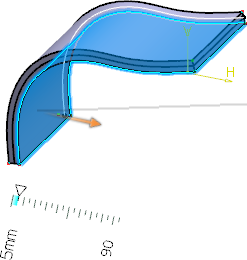 |  |
About Editing Dress-Up Features
Under dress-up features, you can edit: shells, thicknesses, fillets, and chamfers. See Dress-Up Features.
| Feature | Parameter | Before editing | After editing |
|---|---|---|---|
| Shell | Thickness | 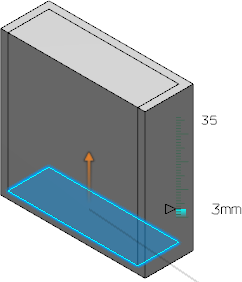 | 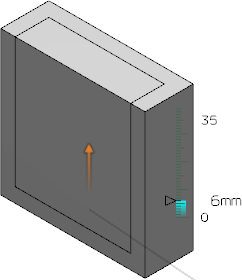 |
| Fillet | Radius Note:
Direct edition is possible for constant edge, face-face, and chordal fillets.
| 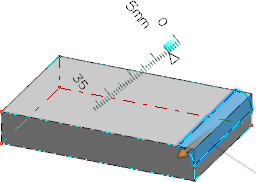 | 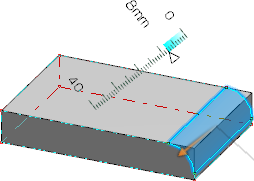 |
| Chamfer | You can edit the chamfer in the following modes for their respective parameters:
| 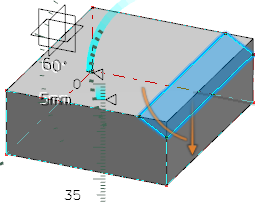 | 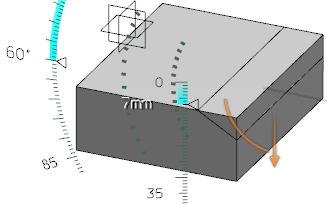 |