About Creating Edge Fillets Using a Parting Element | ||
| ||
Keep in mind the following when using a parting element:
- The parting element must be large enough so that it intersects the location of the centers of the bi-tangent spheres representing the fillet.
-
The parting element must completely cut the input body if the edges to be filleted are located on both sides of the parting element. In the following case, the app cannot generate the fillets, the edges being on each side of the parting surface (green surface).
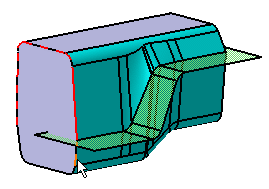
- In the fillet area:
- the parting element should not be adjusted on the part but should have material both inside and outside the part.
- the part should have sharp edges where they intersect the parting element.
- Deformation will not be applied when too large with regards to the fillet size.
- Parting geometry should not be so complex as to create unexpected
collision with regular shape of the fillet.
