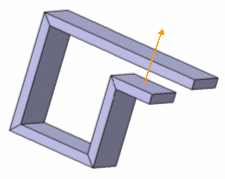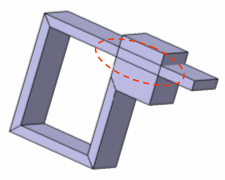About Thicknesses | ||||
|
| |||
Ignoring Faces
In some specific cases, the app cannot offset the selected faces. An error message appears informing you that the body cannot be built properly. After closing that window, another message appears proposing you to ignore the faces causing trouble. If you accept that solution, the thickness is added to the selected face and the face causing trouble is removed.
Ignoring faces in many cases avoids a costly and difficult rework of the 3D shape.
In the basic example below, the face causing trouble is the variable radius fillet.
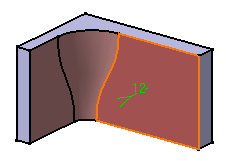
After ignoring the fillet, the thickened body looks like this:
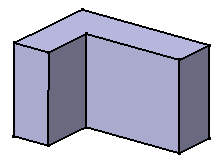
The fillet icon is still displayed in the tree. If you edit the thickness, the ignored face is previewed:
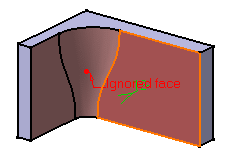
The Reset ignored faces option is then available in the Thickness.x dialog box.
By selecting this option, the ignored face is reinitialized and the Ignored face indication in the geometry is deleted. If the check box is cleared, the previous ignored face is still taken into account for the next feature definition.
Extracting Geometry
In some cases, you need to Extract a face to add thickness to it. The Extract capability lets you generate separate elements from initial geometry, without deleting geometry. This command is available after clicking a dialog box prompting you to deactivate the thickness feature and extract the geometry. Once the operation has been done, the Extracted Geometry (Thickness.1) node is displayed in the tree. This category includes the elements created by the app.
The Extract capability is available if only one face was selected to perform the thickness operation.
Self-Intersection
The app does not manage self-intersections between faces with opposite orientations. To avoid self-intersections, the thickness value must be lower by half than the minimal distance between faces belonging to the same body, with opposite orientations. If this rule is not respected, the app cannot produce a valid body.
Before using Thickness, ensure that the input body has enough space to be thickened.