Redefine Feature Parameters
You can edit a draft and a pad. The process described here is valid for any other feature to be edited.
- Double-click the
draft you
want to edit (in the tree or in the work area).
The Draft Definition dialog box appears and the app shows the current draft angle value. Generally speaking, the app always shows dimensional constraints related to the feature you are editing. Concerning sketch-based features, it also shows the sketches used for extrusion as well as the constraints defined for these sketches.
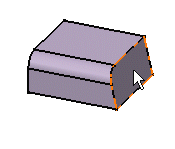
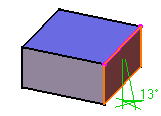
Tip: Instead of double-clicking the element you wish to edit, you can also right-click this element and select XXX.object > Definition... . This commands will display the edit dialog box. - Enter the new draft angle value you need.
- Click OK.The draft now looks like this:
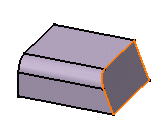
- Now, double-click the pad.The Pad Definition dialog box appears and the app shows the pad only, not the next operation. You will notice that the pad was created in symmetric extent mode and that the app displays information about the initial profile.
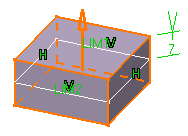
- Enter a new length value.
- Clear Mirrored extent.
- Enter a length value for the second limit in the
Length box.
Tip: Optionally, click Preview to see the new pad to be created. - Click OK.The modifications are taken into account. The representation now looks like this:
