-
From the Tools section of the action bar,
click Distribute
 . .
In the Distribute Definition dialog box, under
Preview, a table displays following information about the
features that will result into new 3D parts after distribution:
- Distributed content
- Generated part name
- Respective axis system
-
Under Associativity, select one of the following options:
| Option | Description |
|---|
| With links |
- Creates 3D parts positioned associatively with axis systems by using engineering
connections.
- Creates necessary publications and import geometric features.
- Distributes part bodies, bodies, geometrical set, ordered geometrical sets and
any geometrical elements (except solid features).
|
| As specified in document (no links) |
- Creates 3D parts with fixed positions and no association with axis systems.
- Isolates remaining links with the conceptual 3D part and it can be easily
deleted.
- Distributes part bodies, bodies, geometrical set and ordered geometrical
sets.
|
-
In the Naming pattern box, type a string which is to be added in
the name of every newly created part after distribution and click
Apply.
- Optional:
Select one of the following options, if required:
- Include all: creates separate parts for all the detected
features.
- Remove all: removes all the detected features from the
table.
Note:
To remove individual features from the table, click  next to the concerned feature in the table.
next to the concerned feature in the table.
Table 1. Distribution Results
| Conceptual Model |
Distribution Result with Links |
Distribution Result without Links |
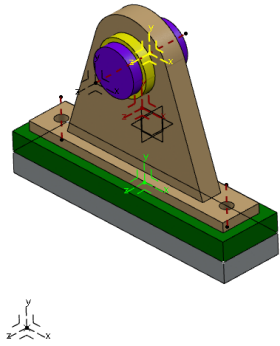 |
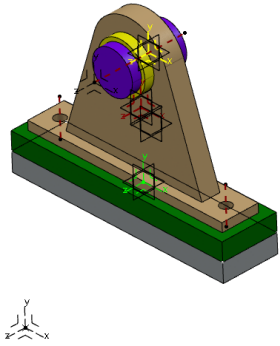 |
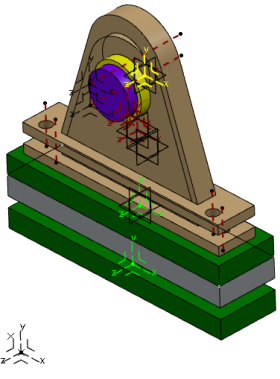 |
|