- Right-click the rectangle you wish to delete and select Delete.
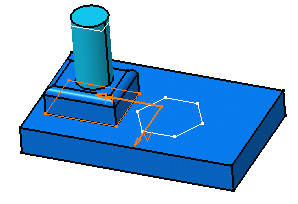
The
Delete
dialog box is displayed, showing the element to be deleted.
- Click More>>.
Additional options and the elements affected
by the deletion are displayed.
- If you can delete the sketch, you can also replace it
with another element: click ...PartBody/Sketch.2
to display Sketch.2 from the Replace
section.
Sketch.2 appears in the Replace box.
- Select Sketch4, that is the hexagon, to replace
Sketch 2.
The replace operation is now displayed in the dialog box.
- Click OK.
The sketch is deleted as well as its children: two pads
one of which is filleted.
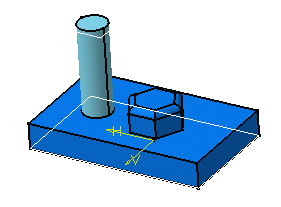
|