About System Experience Models and Instances | ||
| ||
The instances and function boxes are represented by boxes with green background.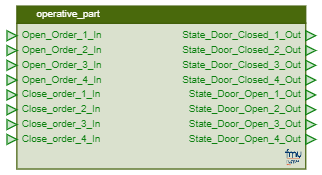
If an instance appears with red background, this instance is either out-of-date, inaccessible,
or inconsistent. 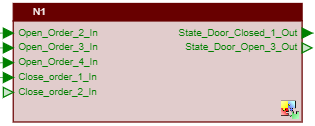
If an update is possible, you can use the Refresh Selected Model
![]() from the context toolbar to update the models of the experience.
from the context toolbar to update the models of the experience.
Notes:
Examples of models in error:
- If the model is inaccessible, for example, the server, which contains the model is not accessible.
- If the model is incomplete, for example, the instance of the FMU comes from an FMU hosted by a PLM document, which is not reachable.
- If the model has been renamed.