About Snap Capabilities | ||
| ||
In the Snap area, to enter a value in the box, key in your value or select it from the list provided.
Note: You can only route in multiples of the value entered. If the value is 50 millimeters, you cannot create a route that is 33 millimeters in length, but you can create routes that are 100, 150 millimeters and so on.
You can choose between three options:
- Snap to Step
 : allows you to snap to
points that are multiples of the value entered in
the Snap step size input box measured from the global coordinate
system. As you move the pointer, a label displays
the distance from the current axis in multiples
of the value entered in the Snap step size input box. In the
image below, a step of 100mm is used. When
routing, for example, you can create segments whose
length is multiples of 100 mm only.
: allows you to snap to
points that are multiples of the value entered in
the Snap step size input box measured from the global coordinate
system. As you move the pointer, a label displays
the distance from the current axis in multiples
of the value entered in the Snap step size input box. In the
image below, a step of 100mm is used. When
routing, for example, you can create segments whose
length is multiples of 100 mm only.

- Snap Off Last Position
 : allows you
to snap to points that are multiples of the value
in the Snap step size input box measured from the last point you clicked. You can change the value in
the step input box after a click if you want to
route a segment of a certain length or place a resource at
an exact distance away from where you clicked.
: allows you
to snap to points that are multiples of the value
in the Snap step size input box measured from the last point you clicked. You can change the value in
the step input box after a click if you want to
route a segment of a certain length or place a resource at
an exact distance away from where you clicked.
- Snap Relative to Plane
 : allows you
to snap to a new location a given distance from
a user-defined reference plane.
: allows you
to snap to a new location a given distance from
a user-defined reference plane.To define the reference plane, select a surface.
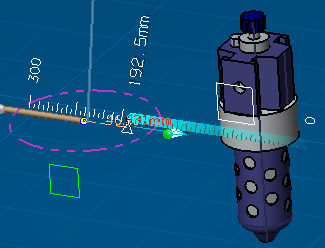
To redefine the reference plane, click Snap Relative to Plane again.
Notes:
- Clicking anywhere in the work area automatically sets the snap mode to Snap to Step.
- To turn off snap capabilities, click Snap
On
 .
.