Deliverable Lifecycle | ||
| ||
- The count of deliverables per status (status having one the following value: PRIVATE, IN_WORK, FROZEN, RELEASED, and OBSOLETE).
- The count of deliverables whose status changes to a new value (a new value being one of the possible statuses already mentioned above).
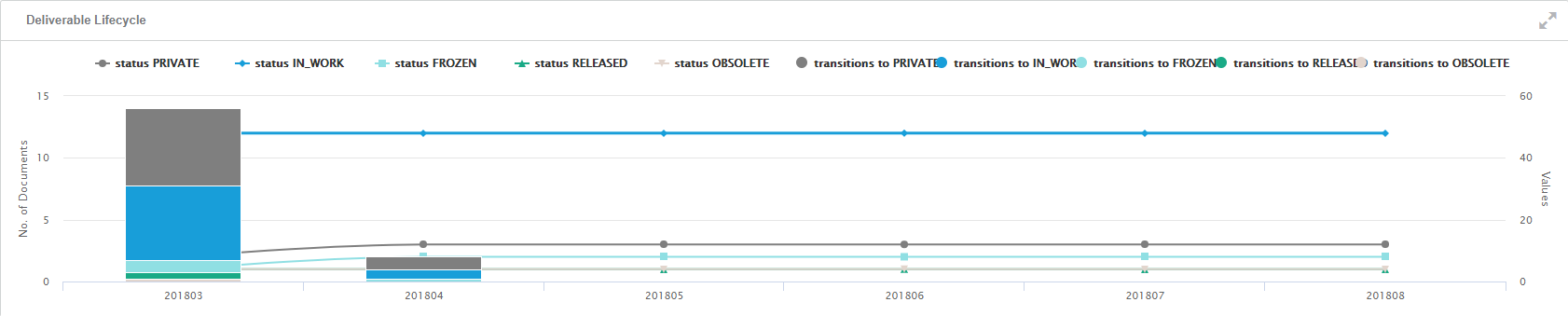
| Business Objects | Project (data model class "deliverable") |
| Values (or X-Axis and Y-Axis) |
|
| Sorting | The results are not sorted. |
| Limits | There is no limit. |
| Colors | Colors are configured in Preferences. For more information, see Configuring Facet Displays. |
| Available Views | Line chart and bar chart. |
| Interactions | On this chart, you can:
|
| Technical Details |
|