About Tables | ||
| ||
Slot Table
The
Slot Table allows the selection of standard
slots when
Slot
![]() is used. The slot is either computed with data entered in
a table, or selected by you from a table.
is used. The slot is either computed with data entered in
a table, or selected by you from a table.
The SlotName is selected depending upon the SlotType and Applicable.
The BitmapName indicates the slot image to be displayed for the selected SlotName.
- SlotName, SlotType, Applicable and BitmapName attribute values are of String type.
- All the dimension attribute values are in mm.
Opening Table
The Opening Table allows the selection of standard openings when OpeningThe ContourName is selected depending upon the ContourType and R in case of Round and W in case of Rectangle.
BitmapName indicates the opening image to be displayed for the selected ContourName.
- ContourName, ContourType, BitmapName attribute values are of String type.
- All the dimension attribute values are in mm.
- 0,
1 or
2 specified in the column next to the
dimension column indicates:
- 0: Ignore. Attribute value is ignored. It is not displayed in the Define Feature and Parameters dialog box. This is the default value for blank cells.
- 1: Locked. Attribute value is not editable.
- 2: Unlocked. Attribute value is editable.
| Contour Type | Bitmap | Parameters |
|---|---|---|
| Round |
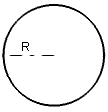 |
R : Radius of the circle. |
| Rectangular |
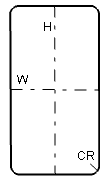 |
H : Height of the rectangle. W : Width of the rectangle. CR : Corner radius of the rectangle. |
| Oblong |
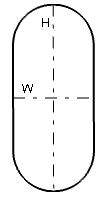 |
H : Height of the oblong. W : Width of the oblong. |
| Catalog |
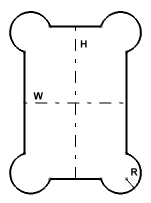 |
H: Height of the contour W: Width of the contour R: Radius of the contour |
Endcut Table
The
Endcut Table allows the selection of standard
end cut when
Endcut
![]() is used.
is used.
The EndcutName is selected depending upon the EndcutType and Applicable.
BitmapName indicates the end cut image to be displayed for the selected EndcutName.
- EndName, EndcutType, Applicable, BitmapName attribute values are of String type.
- All the dimension attribute values are in mm.
- 0,
1 or
2 specified in the column next to the
dimension column indicates:
- 0: Ignore. Attribute value is ignored. It is not displayed in the Define Feature and Parameters dialog box. This is the default value for blank cells.
- 1: Locked. Attribute value is not editable.
- 2: Unlocked. Attribute value is editable.
Material and Weld Table
The Material Table contains the list of recommended combinations of material-grade and section or material and thickness. It is accessed during creation or modification of panels, plates, stiffeners and members.
The Material column lists various recommended material-grade.
The Object column lists sections and thickness. Thickness value is considered when you are creating or modifying panel, plate. Section value is considered when you are creating or modifying stiffeners and members.
If the value in the Object column is a sections or thickness is specified in the DS_Applicable column.
The Preference column lists if the selected combination of material and section or thickness is recommended or not. Yes indicates that the combination is recommended.
- All attribute values i.e. Material, Object, DS_Applicable, Preference are of String type.
- If the Material Table is not set in the
Data Setup,
then
- During panel or plate creation, you can select material-grade from the database and enter value for the thickness in the Plate dialog box.
- During stiffener or beam creation, you can select material-grade and section from the database in the Stiffener dialog box or the Beam dialog box respectively.
The
Weld Reference Table allows the selection of
standard welds when
Weld
![]() is used.
is used.