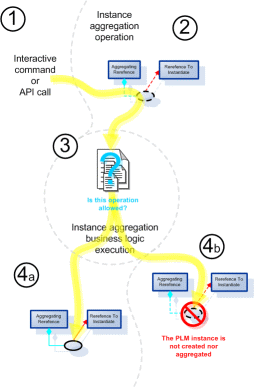Business Logic Intent
The instance aggregation check business logic allows you to define rules that are taken into account each time an instance aggregation operation is about to be performed, to actually continue or cancel this instance aggregation operation processing.
The instance aggregation operation means: an instance (respectively a representation instance) is created and is aggregated under a reference (respectively a representation reference).
The instance aggregation check business logic is launched each time an interactive command or a programming interface (API) triggers an instance aggregation operation. This is illustrated below: