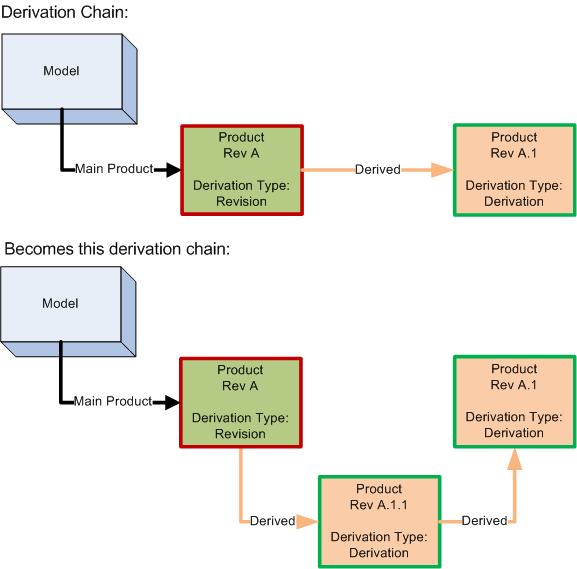Model Versions, Revisions, and Derivations
By default, Product Line Management supports three types of model versions: hardware, software, and service. All model versions have a revision level. The distinction between a revision and a derivation is how that model version is related to its parent.
You can revise or derive a model version at any state in the parent model version's lifecycle, and multiple unreleased revisions can exist at the same time. The current released model version revision represents the "best so far" model version definition. When a model version is revised or derived, all features are replicated.
This chart shows a simple example evolution tree. Your model version evolutions could be a long series of revisions with multiple derivation chains.

Each revision and derivation is a model version. The terms revision and derivation define the relationship between that model version and its parent, and the actions that can be taken on the model version.
- Create the initial model version. The system automatically creates the corresponding model; if you create a model, you need to manually create the first model version. The first model version is managed as the main model version. The top-level model version is always on the main release branch of the model version evolution and is the first revision.
- Revise the main model version. Each model version can have revisions, which are also a model version and can be further revised. In the chart, the red border indicates that the model version is frozen, that is, it is released. Green borders indicate active model versions.
- Create a derived model version from the main model version. Any number of derivations can be made from a single model version. You can then add or remove features to or from the derived model version.
- Create a derivation model version from the derived model version. You can create multiple derivations of a model version, and the chain can be as long as required.
- Create a derivation from the revised model version.
The first model version is the main model version for the model and the evolution tree. Subsequent revisions show at the same level as the main model version, while derivations show indented beneath the model version they were derived from.
When a model version derivation is created, these items are replicated from the parent to the new derivation:
- Configuration features
- Effectivity matrix
- Logical features
- Test case
- Boolean compatibility rules
- Fixed resource rules
- Rule extensions
- Marketing preferences
- Images
- Reference documents
- Specifications
- GBOM
- Use cases
These items are NOT copied to the new derivation:
- Manufacturing plans
- Requirements
- Product configurations
When a model version revision is created, these items are replicated from the original model version to the revision:
- Variants
- Variant values
- Option groups
- Options
When a model version revision is created, these items are shared between the original model version and the revision:
- Expression rules
- Matrix rules