-
From the Edition section of the action bar, click Spreadsheet
 .
.
The
Spreadsheet opens, and the content of the active component is displayed.
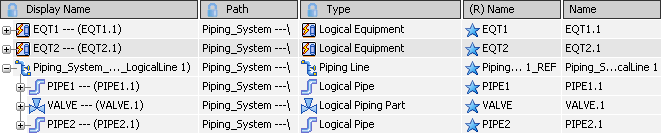
-
Select the line ID and click Display / Hide Additional Properties
 .
.
Note:
The value of the LineID Ends attribute is the line ID extremities that you defined.
-
In the
Additional Properties dialog box,
select
the LineID Ends box.
-
Click
 and select a port.
and select a port.
The selected object is listed in the editor.
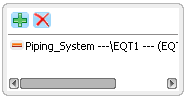
-
Click the background to validate.
- Close the Additional Properties dialog box and the Spreadsheet .
You can visualize the new connections.