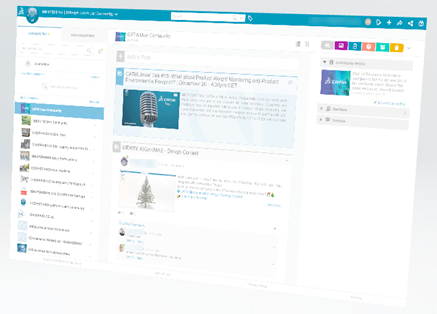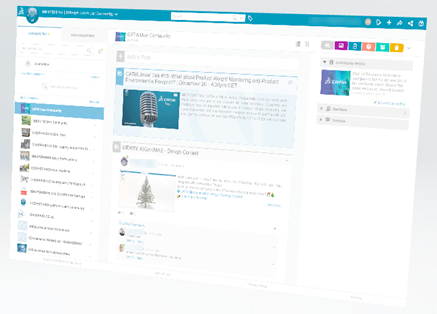-
In the tree available in the Project panel,
under Actors, right-click the 3D node, and
select Create 3D HTML Display.
A 3D HTML Display actor is created, and added to the tree, under the 3D node. It displays
a default web page.
-
In the tree, right-click 3D HTML Display and
click
 Properties.
Properties.
-
In the panel, modify the properties.
-
Customize the general properties of this 3D HTML display actor (name, visibility,
position, rotation, etc.).
-
Specify the URL of the website.
-
Make sure that Allow interactions in presentation mode is
selected. This ensures that you can interact with the website in the presentation
mode.
-
Define the width and the height of the display.
Note:
To resize the 3D HTML display interactively while preserving the
aspect ratio, hold Shift and drag the corner handles.
For more information, see 3D HTML Display Actor Properties.
Your 3D HTML display is now ready for interactions in the presentation mode.