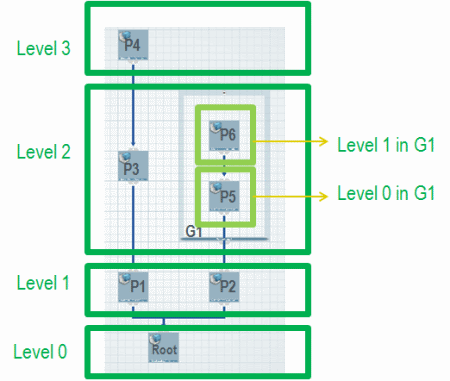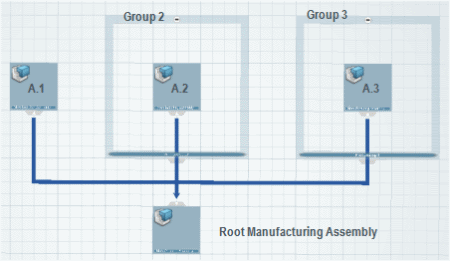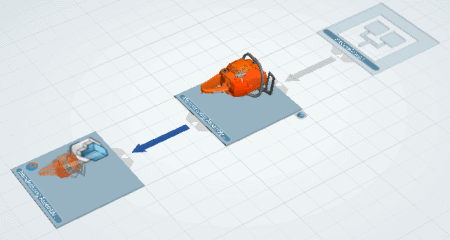Group behavior is determined by a number of rules.
All Item Types Can Be Included in a Group
The
Insert Group command can be used on
Manufacturing Assemblies,
Manufactured Materials,
Manufactured Parts,
Manufacturing Kits, and on other groups to create
groups. However, all item types can be included in groups.
Item Structure Is Not Modified When a Group Is Created or Deleted
When a group is deleted, the original item structure is
not modified and no item is deleted.
Groups and items Can Be Included in a Group
A group that is included in another group becomes a subgroup of that
group.
Group Comprises of Items Owned by the Same Parent
The parent is also the owner of the group.
Group Is Made Up of Connected Groups That Have the Same
Successor
Connected groups are from the data requirement graph. The successor
of a connected group is the successor of the only item that does
not have a successor in the connected group.

G1 and T3 cannot be joined by the data requirement graph. T3-A3 and
G1 do not have the same successor.
Item Included in a Group and All Child Items Are Implicitly Included in Group
Sometimes an item that has several child items is dragged and dropped on a group tile. In this case, the item and child items are included in the group.
Group Can Be Made Up of Other Groups
A group can be created as a subgroup under another group using the
Insert Group command. In addition, you can
create a group structure with empty groups and fill it later.
Item Can Be Put Outside Group Only If Parent Is Not Included in the Group
If an item or group is dragged and dropped on the area
of a different group, the item or group is added to that group.
If an item or group is dragged and dropped on the area
of a different group, the item or group is added to that group.
For example, if item A.1 is rerouted under A.2, then
A.1 is added to Group 2, because A.2 is in a group.
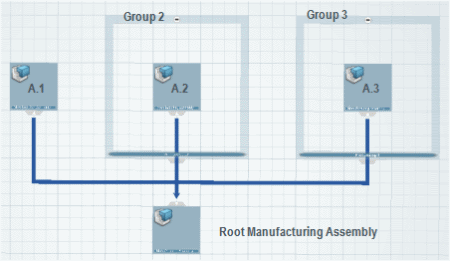
If A.2 is rerouted under A.1, then A.2 is removed from Group 2.
If A.3 is rerouted under A.2, then A.3 is removed from Group 3 and
added to Group 2, Group 3 is empty but it is not removed.
Group Deletion
When a group is deleted using the contextual
Delete command:
- Included items and groups are not removed but the
layout is updated
- If the deleted group is a subgroup, all included objects are moved to the upper group.
Item Configuration Split and Replace
If an item is split or replaced, a new item
instance is added automatically to the group, if the instance is included in a
group.
Multi-Instantiated Items
You can create a group on each item instance, which is
multi-instantiated items.
Precedence Constraints
Precedence constraints can be created between:
- Items that are in a group
- Items that are not in the same group
- An item that is not included in a group and an item that is included in a group.