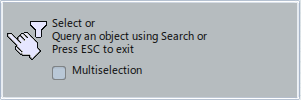You can create an Item-Product scope by directly selecting objects in the tree.
-
From the Authoring section of the action bar, click B.I. Essentials
 .
.
The B.I.
Essentials panel opens.
-
From the list, click Product Assignment Status.
The products have the
 Non-assignable
Non-assignable status (gray squares) in the tree,
because there is no scope defined.

-
From the Authoring section of the action bar, click Create Scope
 and select the root item.
and select the root item.
-
Select the root product in the tree.
The Item-Product scope is created. The products now have the  Assignable status (orange squares) in the
tree.
Assignable status (orange squares) in the
tree.

When an Item-Product scope is defined, the selected product appears in transparent mode on the
tile. In addition, an orange circle  icon appears on the item node in the tree and an orange
and blue intertwined circles
icon appears on the item node in the tree and an orange
and blue intertwined circles  icon appears on the tile.
icon appears on the tile.
 icon appears on the item node in the tree and an orange
and blue intertwined circles
icon appears on the item node in the tree and an orange
and blue intertwined circles ![]() icon appears on the tile.
icon appears on the tile.