The root product appears, in transparent mode, on the root Manufacturing Assembly tile.
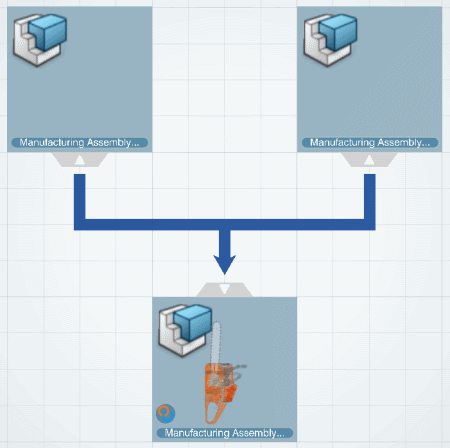
The statuses of the child products become Not assigned, as indicated by the orange squares.
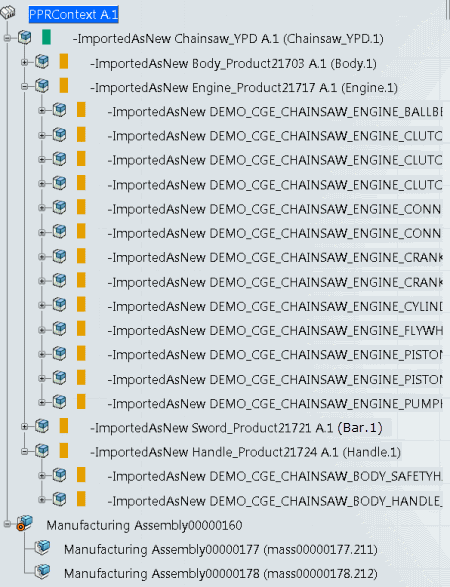
Note: the status of the root product node is Associated with scope, as indicated by the green square.