Display | ||
| ||
Fastener Technological Parameters
- Symbol support assignment
-
From the list, select:
- Unspecified: the default symbol support
 is displayed.
is displayed. - Process Type: the symbol support is displayed
according to the symbol code assigned to the reference fastener
type.
By default, if no symbol is assigned to a reference fastener type,
the symbol code value is
 (101).
(101).Important: Users can see customized symbols in the 3D area only if Process Type is selected. - Zone Count: the symbol is displayed according to symbol
code assigned to the number of joined zones set in the Fst_Standard
file.
By default, if no symbol is assigned to the thickness count in
standard, or if there is no imported standard, the symbol is:
 for 1 thicknesses (1)
for 1 thicknesses (1) for 2 thicknesses (2T)
for 2 thicknesses (2T) for 3 thicknesses (3T)
for 3 thicknesses (3T) for 4 thicknesses (4T)
for 4 thicknesses (4T) for more than 4 thicknesses
for more than 4 thicknesses - None: no symbol is applied.
 By default, the Symbol Support is assigned to Process
Type.
By default, the Symbol Support is assigned to Process
Type.
- Unspecified: the default symbol support
- Symbol color assignment
-
From the list, select:
- Unspecified: the color is white whatever the process category.
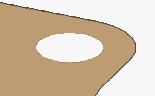
- Process Type: the color is displayed according to the color code assigned
to the Fastener Process Type in the standard file. By default, if no color is
assigned to the Process Type, the default color is:
- Yellow for Welding
- Cyan for Adhesive
- Magenta for Sealant
- Green for BiW Mechanical
- White for Unspecified
Here is an example for Welding:
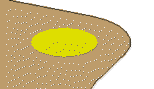
- Diameter: the color is displayed according to the diameter defined on the fastener.
- None: no color is applied.
Important: The Symbol color assignment options do not apply for customized fastener symbols.  By default, the Symbol Color is assigned to Process
Type.
By default, the Symbol Color is assigned to Process
Type. - Unspecified: the color is white whatever the process category.
- Symbol mark assignment
- In the field, define the fastener
classification parameter:
- Robustness
- Regulation
- Finish
Note that:
- 1 is for assigning a mark
- 0 is for assigning no mark
This mark is customized using the Fst_Standard file in order to be representative of the a specific fastener classification value.
Here is an instance with "Robustness=Safety":
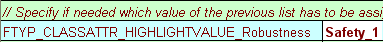
Therefore, if you assign the 1 mark code for the parameter and value (Robustness=Safety), you will get this mark:
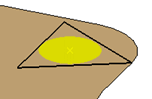
In this case all the fasteners with the same parameter and value will get the mark symbol.
Fasteners Analysis Options
These options are available for Fastener information and Fastener Analysis.
- Show colors
- Select Show colors to visualize colors applied on parts.
 By default, this check box is selected.
By default, this check box is selected. - Show labels
- Select Show labels to visualize labels applied on parts.
 By default, this check box is selected.
By default, this check box is selected. - Show effectivities
- Select Show effectivities to visualize effectivities applied on parts.
 By default, this check box is selected.
By default, this check box is selected.