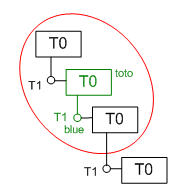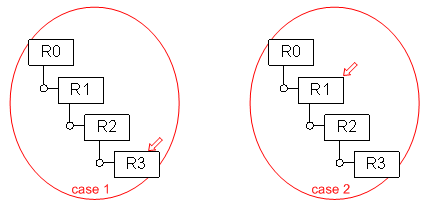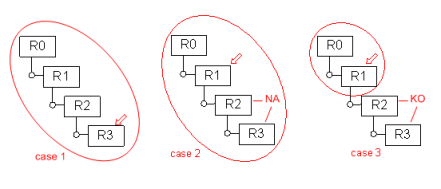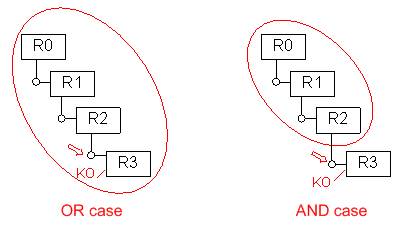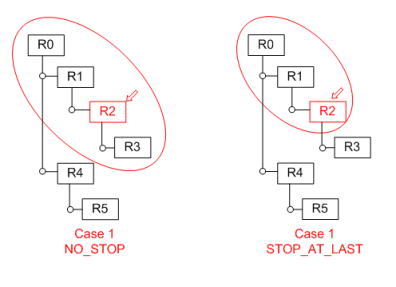General Behavior
The attribute filter checks object by object (starting by the
leaves) to see if the given criteria is matched.
Main Algorithm
There are three possible results when checking an object against
criteria:
- OK : the criteria matches
- KO : the criteria does not match
- NA : the criteria cannot be applied on the object (different
types for example)
Criteria Combination
You can combine different criteria with AND or OR keywords. This is
very useful to express multi-criteria on the same object. Please refer to these
truth tables:
Table 1. AND
|
NA
|
KO
|
OK
|
| NA
|
na
|
na
|
na
|
| KO
|
na
|
ko
|
ko
|
| OK
|
na
|
ko
|
ok
|
Table 2. OR
|
NA
|
KO
|
OK
|
| NA
|
na
|
ko
|
ok
|
| KO
|
ko
|
ko
|
ok
|
| OK
|
ok
|
ok
|
ok
|
Combinative Criteria
In the below case, the filter is looking for a reference (T0) named
‘toto’ which has a blue instance (T1).
The result will depend on the selected mode:
- Expand Entire Branch: the entire branch will be returned.
- Stop at Last Node: only the objects circled in red are returned.
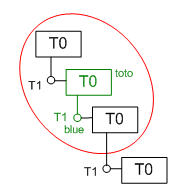
Modes
There are two expand modes: Expand Entire Branch and Stop at
Last Node.
Expand Entire Branch Mode
All the branches starting from the root and containing an object
matching the criteria are returned, even if the intermediate objects and/or
leaves do not match the criteria.
Examples: Let’s suppose a path made of R0, inst1, R1, inst2, R2,
inst3, R3
Case 1 - If only R3 matches the criteria, the returned path will be
[R0, inst1, R1, inst2, R2, inst3, R3]
Case 2 - If only R1 matches the criteria, the returned path will be
[R0, inst1, R1, inst2, R2, inst3, R3]
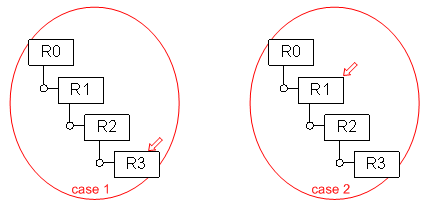
Stop at Last Node Mode
All the paths starting from the root and leading to the last object
matching the criteria are returned. If there are any, they are flagged. Only NA
objects behind the matching objects are returned. That means that the branch
can be truncated.
Example: Let’s suppose a path made of R0, inst1, R1, inst2, R2,
inst3, R3.
Case 1 - If only R3 matches the criteria, the returned path will be
[R0, inst1, R1, inst2, R2, inst3, R3]
Case 2 - If only R1 matches the criteria, and R2 and R3 are flagged
NA, the returned path will be [R0, inst1, R1, inst2, R2, inst3, R3
Case 3 - If only R1 matches the criteria, and R2 and R3 are flagged
KO, the returned path will be [R0, inst1, R1]
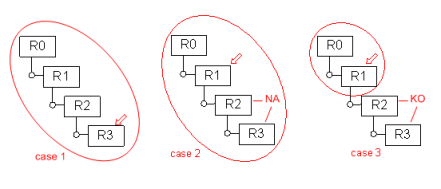
Application on the Root
Filters applied to the root are treated differently according
to the expand mode.
Expand Entire Branch Mode
First, the criteria are applied on root elements (see part A in the
figure below). If the result is OK for at least one element in the root, then
all the branches starting from the root will be returned. If the result is KO,
then the root is flag NA and the process starts from the leaves (see part B in
the figure below).

Stop at Last Node Mode
The process starts from the leaves (see part A in the figure below),
as described previously. Attribute filter is not applied on the root elements
except if the filter contains combinative criteria like T0.T1.T2.name=’toto’
(see part B in the figure below).

With the attribute filter enhancement, the path return cannot end by
an instance/repinstance; if it is the case, the instantiated object must be
returned (it could be a reference or a representation).
Example: Take the previous structure and think about the following
criteria: I3.color=’blue’ OR I3.R3.name = ‘toto’.
If I3’s color is actually blue but R3’s name is not toto, then the
entire branch should be returned. First because OK OR KO result is OK. (Please
refer to previous truth table). The result cannot end by I3, an instance.
With the AND operator, the result will be different: OK AND KO
result is KO.
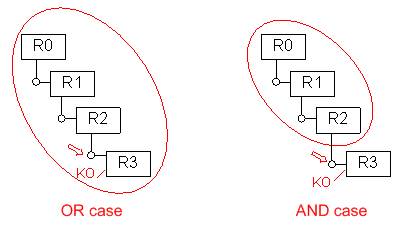
Depth
In the following structure made of R0, inst1, R1, inst2, R2, inst3, R3, inst4, R4,
inst5, R5, suppose that only R2 matches the criteria.

In Expand Entire Branch mode, the returned path is [R0, inst1, R1,
inst2, R2, inst3, R3].
In Stop at Last Node mode, the returned path is [R0, inst1, R1, inst2,
R2].
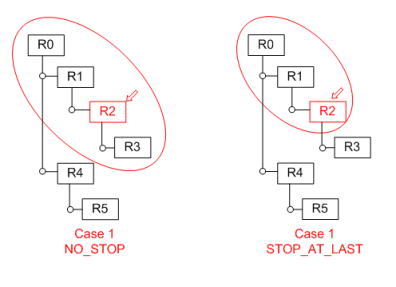
|