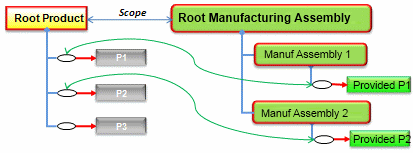When you select an item in the right-hand and left-hand item lists, all products
implemented by this item are displayed in the corresponding 3D viewer. These products
are also listed in the Available Products and Assigned
Products lists under the 3D viewer.
Selecting Not Assigned in the left-hand item list displays the
products that are available for assignment.
Note:
If the product is not declared as
Manufacturable/Procurable, it does not appear in the
Available Products list and the 3D viewer.
When you select an item in the right-hand item list, the list of unassigned products
is updated.
A product that is assigned to a predecessor is identified as Output of:
<predecessor> in the Products list and is
displayed in the 3D viewer. However, it is not available for assignment. Selecting
the Output of: line in the list highlights the resulting
product in the viewer. Similarly, selecting the product in the viewer highlights the
Output of: line in the list.
The 3D viewer offers Zoom, Pan, and Trap Selection capabilities, as well as a menu.
Cross highlighting is available between the 3D viewer and the lists in the assistant.
Note:
In this document, objects in left-hand lists are known as source objects and
objects in right-hand lists are known as destination objects.
![]() .
.  and
and  as
follows:
as
follows: